How to configure Mollie?
Last update: 04/Nov/2024
1.Login & SignUp
Go to mollie. If you have a mollie account, login, else Create Account.
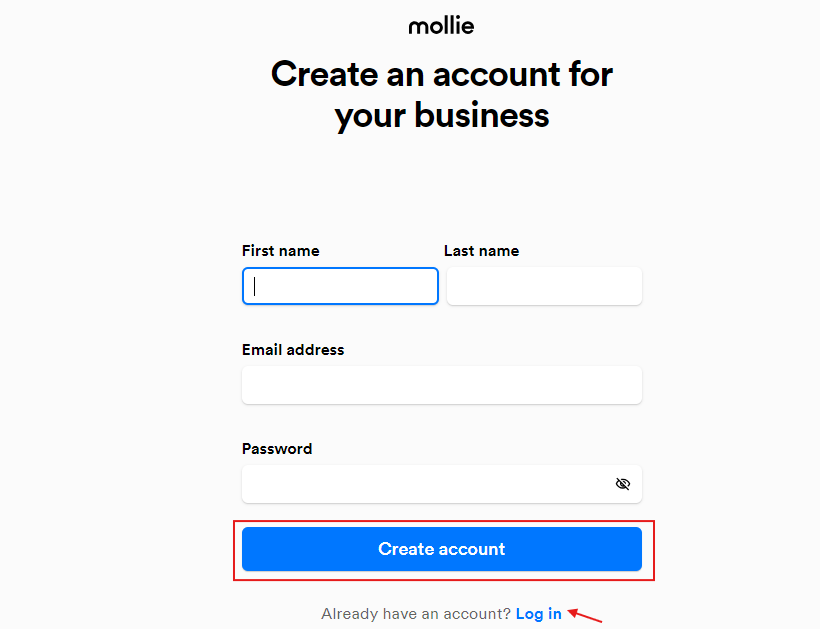
2. Mollie dashboard
Log in to your mollie dashboard, go to the Mollie Dashboard -> More -> Developers.
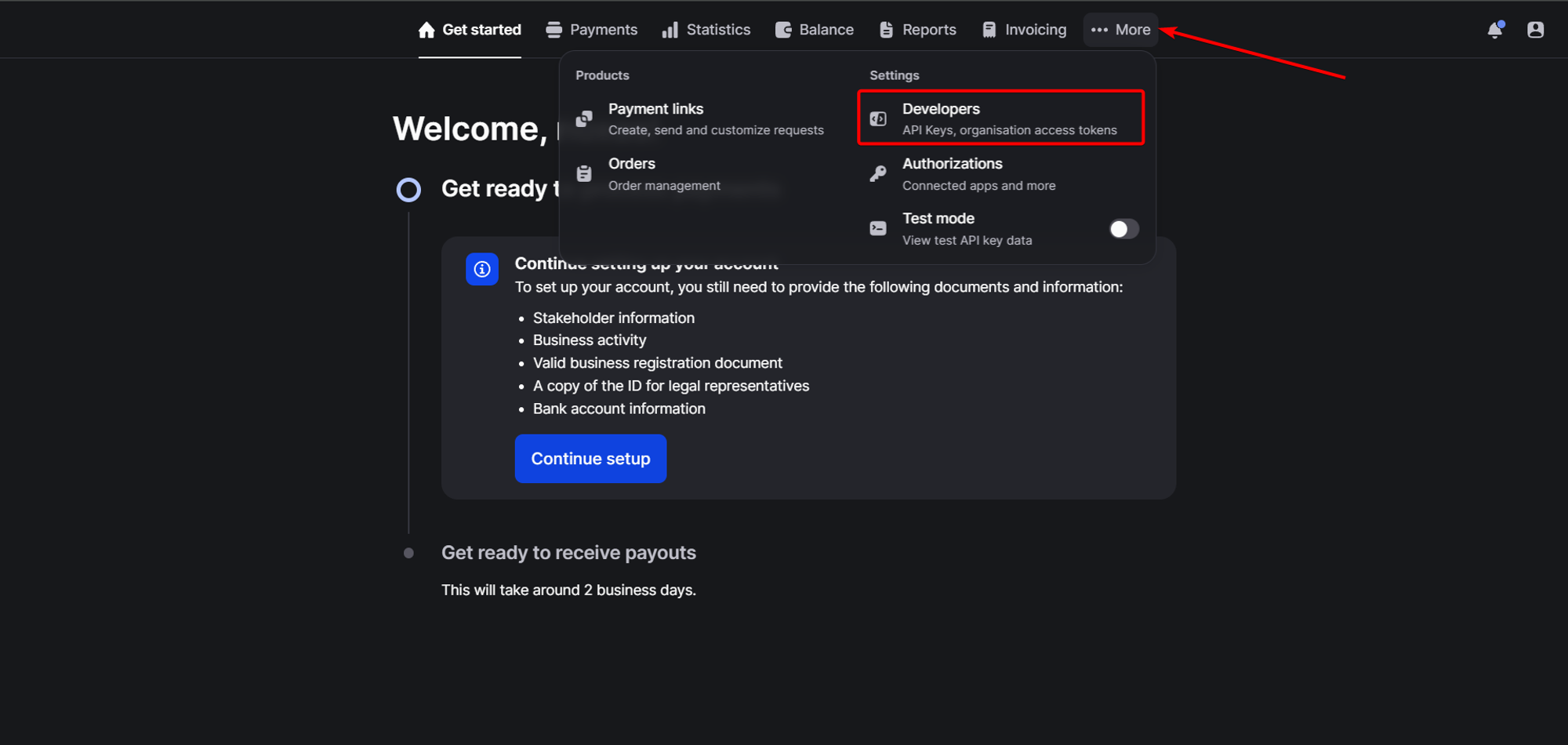
3. Get API Key
After clicking on the Developers button, copy the API Key.
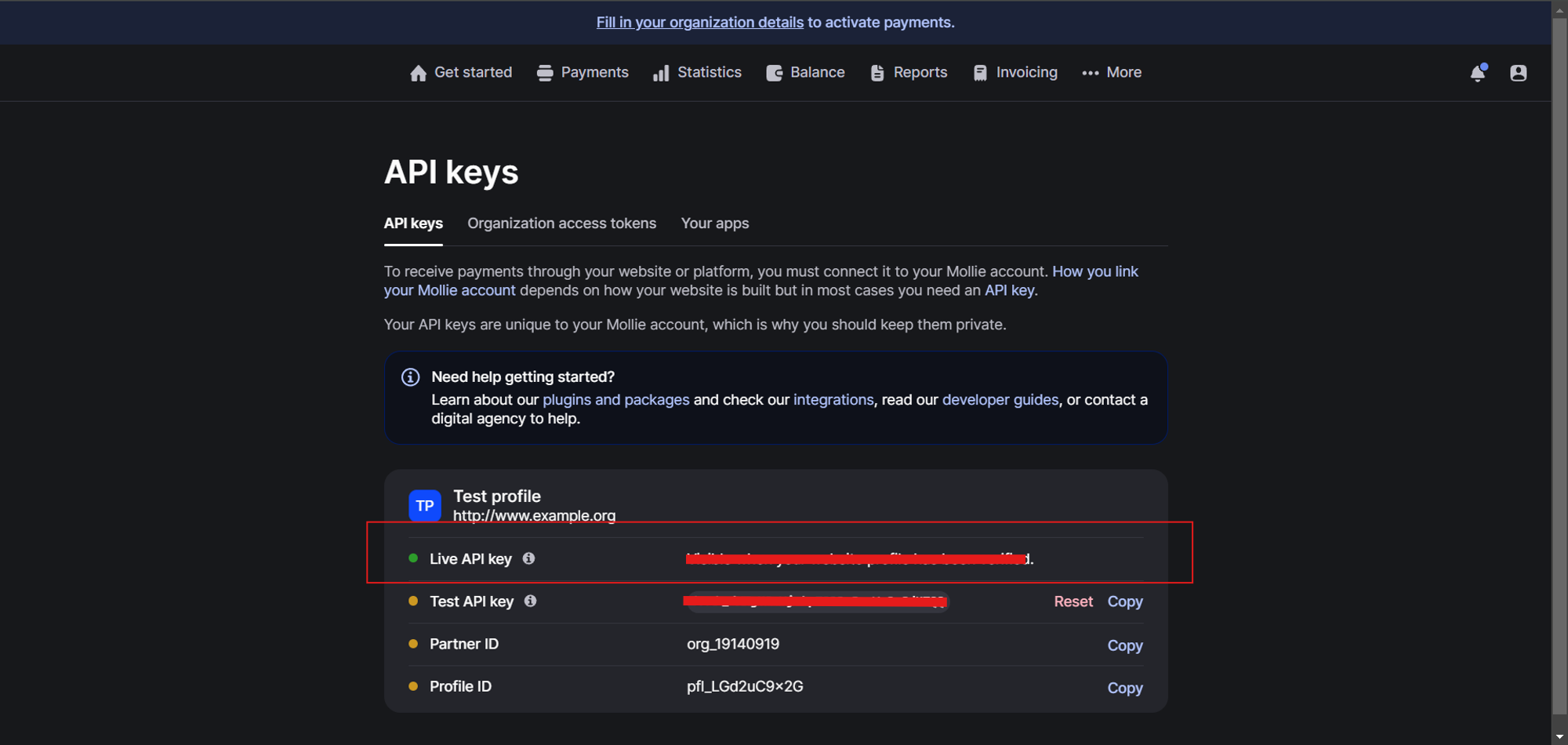
4. Admin Panel Setup
In the admin panel, go to Settings -> General Settings -> Payment Methods Configuration paste the API Key, in the respective fields. Then, click 'Update' to save your changes

